Photography is not as easy as it seems. Sometimes it takes hours and hours to bring the best shots on your screen. The light gets too low or too high in some situations. And reaching the location becomes a daunting task at times.
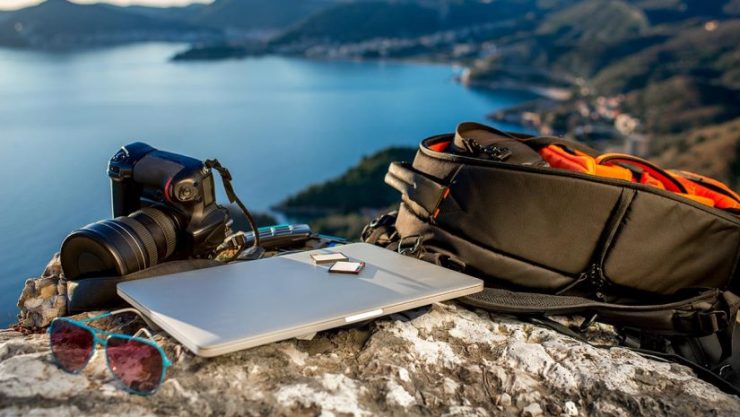
There are plenty of challenges that are faced by photographers for taking the best shots. And it is not only the camera that helps in getting the astounding shots. A wide range of gadgets also adds in the list. Let’s have a look at the best and most useful travel gadgets for photographers.
Leading travel photography gadgets for 2019
1. Belkin SurgePlus USB Swivel Surge Protector and Charger
With Dual USB Ports and three outlets, the Belkin surge protector is one of the most exceptional solutions for charging gadgets on the move. From camera batteries to laptops, it can charge various devices at once. It comes with an indicator that lets you know your equipment is protected by illuminating. Its damage-resistant housing assures longer lasting value.
2. Jackery Portable Charger
Explore outdoor photography to the fullest with the use of Jackery Portable Charger. It allows you to keep your devices up all the time by extending the battery life. The LED indicator featured on the body tells you the available power. This portable charger is compatible with most iOS and Android devices and other essential gadgets.
3. Peak Design Capture Camera Clip V3
Travel with utmost comfort and correctly carry your camera with the Peak Design Capture Camera Clip V3. You can change lenses faster than ever by using Capture. Its body is decidedly lighter and smaller in profile than the earlier versions. The anodized finish of this camera clip enhances smoothness and durability.
4. LaCie USB 3.0 Portable Hard Drive
When you carry your camera while traveling, you risk your projects as it bounces around often. The best way to secure your photos is by taking this portable hard drive. It will automatically keep the backup of your pictures once you set it up. With USB 3.0 and Thunderbolt interfaces, you are destined to get the best transfer speed possible on both PC and Mac.
5. Techfolio Cord Organizer
A small USB cable can ruin a photography trip. The Techfolio Cord Organizer comes into rescue for carrying all those sensitive items, such as adapter cables, SD cards, chargers, wrangle dongles, and more. Its full-grain leather construction makes it sturdy and long lasting. Carry all your essentials with ease and keep them organized on the go with this carrying case.
6. S-Zone Canvas DSLR Camera Bag
You can’t carry your DSLR camera and other photography gears in a regular bag as it demands proper space to stay fixed and secured. This bag is made for the photographer and has organized space to keep everything in one place. It has a dedicated zippered pocket that stores rain cover, which you can use to cover the bag from the water. Stay organized and super productive by using these important travel gadgets in your photography trips!
Jeniffer Leio is a Microsoft Office expert and has been working in the technical industry since 2002. As a technical expert, She written technical blogs, manuals, white papers, and reviews for many websites such as office.com/setup
Source: Gadgets for Travel Photographers
Comments
Post a Comment